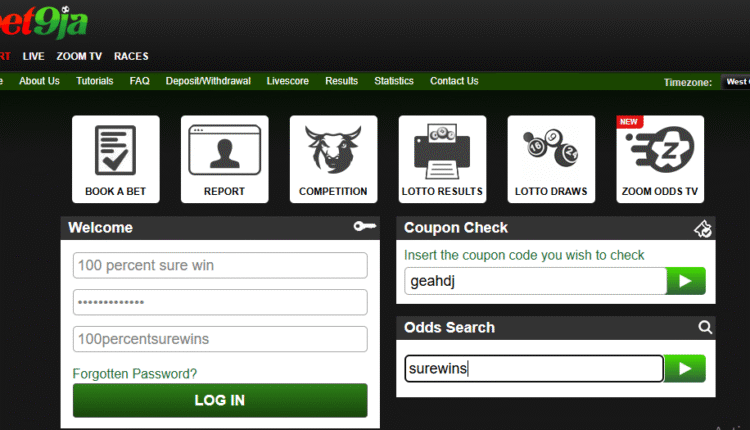If you’re wondering how to use Bet9ja Shop 2, you’re not alone. This advanced version of Bet9ja’s shop platform has revolutionized how customers place bets, manage accounts, and cash out winnings at offline centers. Whether you’re a new agent, a cashier, or a regular punter, understanding how Bet9ja Shop 2 works can make a massive difference in your betting experience. This guide breaks down everything you need to know — from signing in to printing tickets, funding wallets, checking slips, and much more.
In this comprehensive guide, we will walk you through step-by-step instructions on using Bet9ja Shop 2. We’ll also explore common FAQs, offer troubleshooting tips, and compare Shop 2 with its predecessor.
✅ Looking for accurate daily betting tips? Check out our internal guide on Today Lotto Prediction Two Sure for guaranteed insights.
📊 Quick Facts: Bet9ja Shop 2 at a Glance
| Feature | Description |
|---|---|
| Platform Name | Bet9ja Shop 2 |
| Use Case | In-shop betting terminal (agent, cashier, and customer-facing) |
| Major Functions | Place bets, print slips, check results, account management |
| Compatibility | PC, Tablet, POS-Terminal (Windows-based) |
| Released By | KC Gaming Networks Ltd (Bet9ja) |
| Link to Parent Company | Wikipedia – Bet9ja |
| Primary Market | Nigeria |
| Security | PIN-protected login, transaction receipts, ticket verification |
| Official Website | https://www.bet9ja.com |
🏪 What is Bet9ja Shop 2?
Before diving into how to use Bet9ja Shop 2, it’s essential to understand what it is. Bet9ja Shop 2 is an enhanced in-shop software that enables agents and bettors to perform various betting-related transactions offline, using a physical terminal connected to the internet. It’s faster, more secure, and better integrated than the older Shop platform, making it the go-to option for modern-day Bet9ja shops across Nigeria.
🧠 How to Use Bet9ja Shop 2: Step-by-Step Instructions
🔐 Step 1: Logging into Bet9ja Shop 2
To get started:
-
Visit the terminal or system with Shop 2 installed.
-
Enter your agent or cashier login credentials.
-
Insert your PIN or use a card reader for biometric login (if supported).
-
Click on Login to access the dashboard.
🧾 Step 2: Placing a Bet on Shop 2
Once logged in:
-
Use the search bar or navigation menu to find your preferred sports category.
-
Select your betting market – e.g., 1X2, Over/Under, GG/NG.
-
Input the stake amount and confirm the bet.
-
Click Print Ticket and hand it over to the customer.
Tip: You can also create multi-bets by selecting multiple events before confirming.
💳 Step 3: Funding the Customer Wallet or Agent Account
-
Click on the Wallet icon in the dashboard.
-
Choose “Deposit” or “Top-up.”
-
Input the customer’s Bet9ja ID or card number.
-
Enter the amount to be funded and confirm with your PIN.
Funds are immediately credited to the customer’s Bet9ja wallet.
🎟️ Step 4: Verifying a Ticket or Checking Bet Slip
-
Use the Ticket Checker tool.
-
Scan the QR code or manually input the ticket ID.
-
The system will show win/loss status, potential payout, and match results.
🛠️ Advanced Tools in Shop 2 for Agents and Cashiers
👨💼 Agent Functions
-
Add or remove cashier accounts
-
View daily shop reports and revenue
-
Control shop bet limits and ticket validity
-
Check weekly performance dashboards
💁♂️ Cashier Functions
-
Place and cancel bets
-
Fund customer accounts
-
Print results and reports
-
Monitor terminal balance in real-time
🔗 Need daily tip sheets or sure odds? Bookmark 100percentsurewins.com — Nigeria’s trusted source for smart punters.
🤖 Key Benefits of Using Bet9ja Shop 2
| Feature | Benefit |
|---|---|
| Speed | Optimized user interface for quicker ticket printing |
| Multi-user Roles | Enables agent, cashier, and super-agent roles |
| Security | End-to-end encrypted login and PIN authorization |
| Offline Support | Functions with limited internet via POS sync |
| Error Handling | Offers better recovery in case of failed ticket processing |
| Shop Management | View terminal performance and customize access levels |
🆚 Bet9ja Shop 2 vs. Classic Shop: What’s the Difference?
| Feature | Bet9ja Shop (Classic) | Bet9ja Shop 2 |
|---|---|---|
| UI/UX | Outdated interface | Modern, responsive design |
| Ticket Processing | Slower | Ultra-fast |
| Role Management | Basic | Role-based access |
| Reporting | Manual | Automated shop reports |
| Bet Checking | Manual input only | QR scanning available |
🔄 Troubleshooting Bet9ja Shop 2 Issues
❓ Can’t log in?
-
Ensure you’re using the correct Shop 2 portal, not the customer site.
-
Clear browser cache and restart your terminal.
-
Contact Bet9ja support for PIN resets.
❓ Ticket not printing?
-
Check your printer connection.
-
Ensure there’s paper and the device is online.
-
Restart the terminal or check for software updates.
📍 How to Become a Bet9ja Shop Agent (Quick Guide)
To use Bet9ja Shop 2, you must first become an official agent:
-
Visit the Bet9ja Agent Portal.
-
Click “Become an Agent.”
-
Fill out your shop details, BVN, location, and submit.
-
A Bet9ja representative will follow up with training and Shop 2 installation.
📣 How to Use Bet9ja Shop 2 for Promotions and Bonuses
Bet9ja frequently rolls out shop-specific promotions. Using Shop 2, you can:
-
Apply bonus codes at checkout
-
Display ongoing promotions on screens
-
Track redeemed bonuses for each customer
Customers enjoy faster redemptions and greater trust in the system.
✅ Frequently Asked Questions (FAQs)
❓ How do I reset my Shop 2 password?
Contact Bet9ja technical support or your assigned supervisor. Password resets require agent verification.
❓ Can I use Shop 2 on mobile devices?
No. Bet9ja Shop 2 is designed for Windows-based POS terminals or desktops.
❓ What is the difference between the Bet9ja shop platform and the online website?
Shop 2 is for offline betting at Bet9ja physical locations, while the website caters to individual users online.
❓ How do I update Shop 2?
Updates are pushed automatically, but you can also request an installer from your Bet9ja IT rep.
❓ Can customers withdraw cash from Bet9ja shops?
Yes. If the shop has been authorized, cash withdrawals can be processed with the customer’s valid ID and Bet9ja account info.
🔗 Useful Resources
🚀 Final Take: Mastering How to Use Bet9ja Shop 2
Understanding how to use Bet9ja Shop 2 can streamline your shop’s operations, improve customer experience, and grow your earnings. Whether you’re placing bets, printing tickets, managing cash, or resolving issues, Shop 2 offers a seamless, intelligent, and secure system that is miles ahead of traditional platforms.
By implementing this guide and staying updated with our internal tips at 100percentsurewins.com, you’ll stay ahead in the competitive world of sports betting.
📥 Ready to Dominate the Shop Floor?
Get trained, stay compliant, and bookmark this guide. And don’t forget to share it with other Bet9ja shop owners and cashiers who need to learn how to use Bet9ja Shop 2 the smart way.